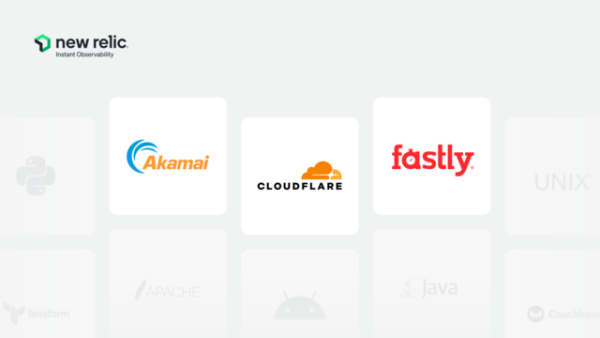CDN performance observability in minutes
We’ve partnered with leading CDN providers Akamai, Cloudflare, and Fastly to create quickstarts that bundle integration instructions, pre-built dashboards, and alerts to help you start monitoring your CDN’s performance in a matter of minutes. By integrating your CDN with New Relic, you can keep tabs on performance metrics such as load balancing, latency, availability, and other information in the context of all your telemetry data.
Akamai integration
Akamai uses its distributed cloud platform to enable users to build, run, and secure applications in one place. Akamai DataStream 2 is a real-time log delivery solution that supports sending log files to New Relic for improved log analytics.
The Akamai DataStream 2 quickstart comes with a pre-built dashboard and 5XX error alert to let you instantly monitor Akamai performance in New Relic, such as cache-hit ratio, and view client information like browser and browser version.
How to set up the Akamai integration
Watch the video above or follow the instructions below:
1. Create a job by making a POST request to the Akamai DataStream 2 endpoint.
- Log in to the Akamai Control Center using an account that has access to DataStream 2.
Navigate to Common Services > DataStream > Create stream.
Configure your DataStream with a human-readable name, select desired properties, then select Next.
Choose the data sets you want to send to New Relic. Under Log format, select JSON. See Akamai’s documentation on data set parameters. - Select New Relic from the Destination drop-down menu, and configure the destination with these values:
- Display name: Enter your desired description for the destination.
Endpoint: Enter the New Relic HTTP log ingest endpoint.
US: https://log-api.newrelic.com/log/v1
EU: https://log-api.eu.newrelic.com/log/v1
Auth token: Enter your New Relic API license key, which you can retrieve from the UI or API.